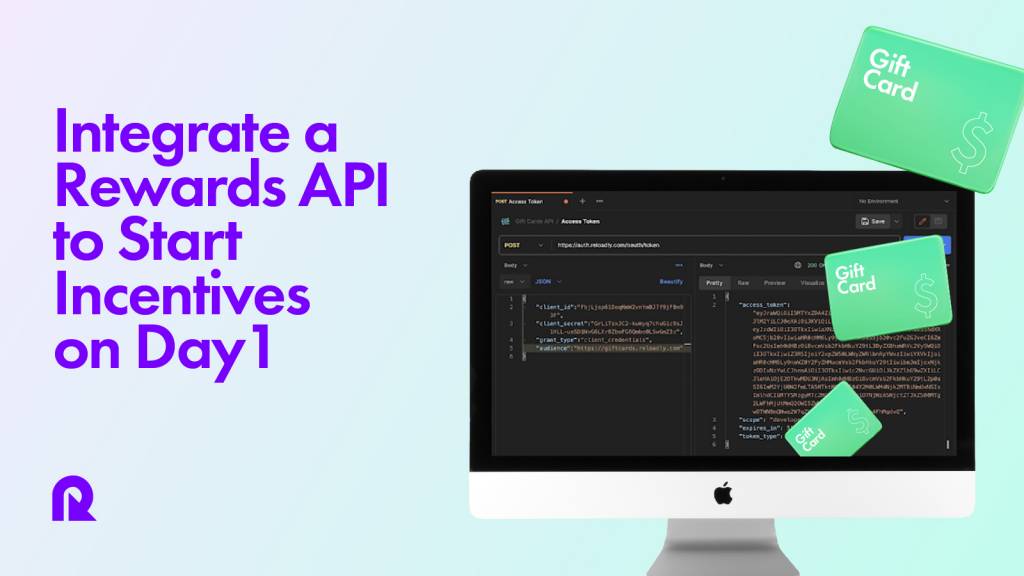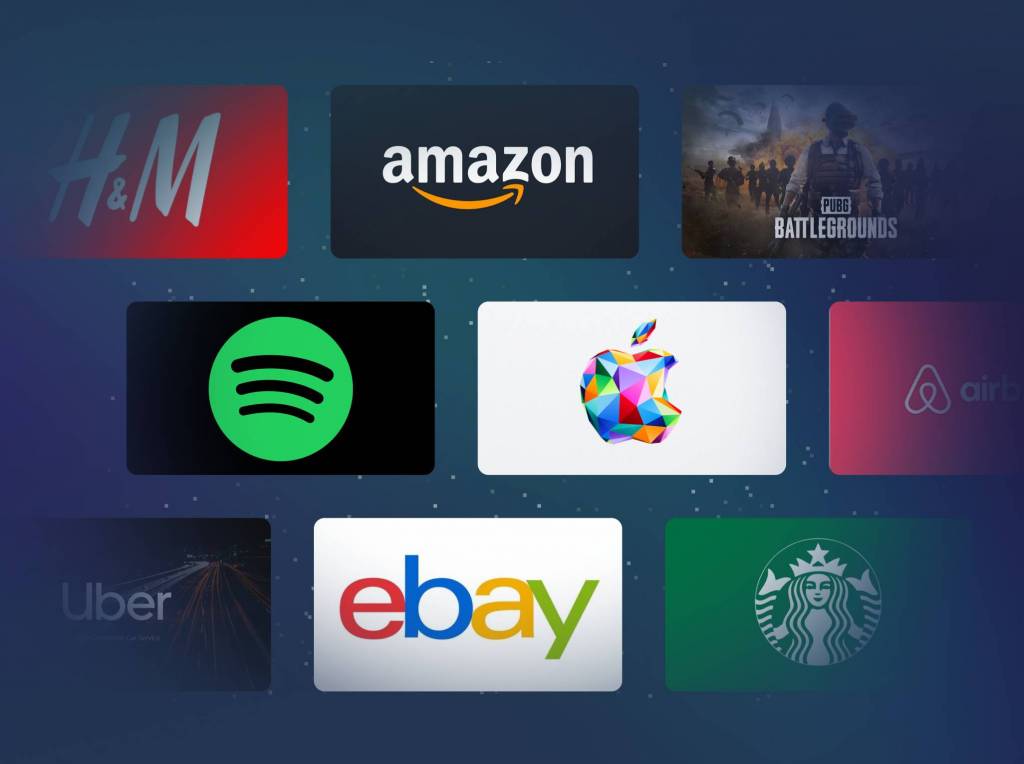With the right rewards API, businesses of all kinds can now quickly set up and start sending a wide variety of gift cards (from over 300 retailers, to be exact) to employees and customers across the globe.
A study by Incentive Research Foundation testifies to this growing use of gift cards as rewards. According to the study, 52% of businesses now use gift cards for a wide range of rewards programs and loyalty promotions. Even non-profit organizations like research institutes, universities, and NGOs are using them for their rewards programs.
Some of these programs include:
- Rewards for customer loyalty
- Performance rewards for employees
- Performance rewards for salespeople
- Rewarding other partners in the value chain
- Incentives and rewards for market surveys and research studies
However, the successful use of gift cards rewards programs depend on the integration of an effective gift card rewards API. Such API will provide features such as:
- Easy integration that requires little developer knowledge
- Quick integration and onboarding that can completed within a day
- A wide variety of gift cards to meet the diverse needs of recipients
- Quick distribution of egift cards to recipients in various countries
- Comprehensive reports for each reward program
- Support gift cards in various currencies
In this article, we will consider how the Reloadly API provides these features and many more, providing you with 14,000 gift cards from over 300 retailers that you can send to recipients in five regions in just five seconds.
More importantly, we will show you how you can seamlessly integrate its API with your website or app within a day.
[Do you want to send a variety of gift cards to your customers, employees, partners, and/or survey respondents across the globe in just a few seconds? Sign up for Reloadly to to integrate our rewards API to your existing website or app.]
The advantages of using Reloadly’s rewards API
Reloadly’s plug and play loyalty programs API seeks to make it easy for businesses of every type to start their rewards programs and do it successfully.
It does this by providing:
- Seamless integration: Integrating Reloadly’s loyalty points API requires little developer knowledge. As we will see, the integration process has been simplified into a few steps so that businesses of all types can get started.
- Quick integration: The entire integration can be done in just a few hours or, at most, within 24 hours if you need the assistance of Reloadly’s support team.
- Variety: Reloadly provides access to more than 14,000 gift cards from more than 300 retailers. By integrating this rewards API, you will have something for everyone.
- Distribution: It only takes 5 seconds to send a digital gift to recipients, wherever they might be. Reloadly supports distribution to 5 regions.
- Reports: Reloadly provides reports that will help you understand your activities, from purchase of gift cards to their distribution. With these reports, you can easily find ways to improve your loyalty programs.
- Currencies: The Reloadly platform supports more than 100 currencies. In this way, you can reward overseas customers, employees, and survey respondents, among others, in their local currencies.
- Support: Reloadly’s support team is dedicated to providing a top-notch customer experience. They will provide any help you need during the integration process, and they respond within 24 hours. Reloadly is committed to helping you get started within a day.
Prerequisites for integrating the Reloadly API
Now that we have seen why Reloadly’s gift cards API can help provide what is needed for successful rewards programs, let’s consider how to quickly set it up.
First, let’s identify some prerequisites that must be in place for the integration to be seamless:
- Prepare the application/flow on your end to trigger the campaign.
- Setup campaign details: start and end date, campaign name.
- Define eligibility criteria: who can receive the bonus or the reward.
- Sign up to get a Reloadly account
- Retrieve your API credentials, such as client_id and client_secret from the Developers section.
- Download Reloadly’s Postman collection so you can have more hands on the API and necessary endpoints to be used. Reloadly uses rest API.
Implementation: Integrate the Reloadly API in just 7 steps
Step 1: Obtain Access Token
To request for the access token, you will need the clients_id and clients_secret from the Developers section, which you will access after you have created an account with Reloadly. (Remember to toggle between LIVE (real-time) mode and TEST mode on the dashboard sidebar to select the appropriate client_id and client_secret.)
Once you have those two details, use the “Access Token” request in the Postman collection to obtain an access token.
This token will be used for authorization in subsequent API calls. Make sure to replace ACCESS_TOKEN_GOES_HERE with the actual access token received in the response.
Side note: Reloadly employs the OAuth 2.0 standard which means that all API requests must be made over HTTPS. Calls made over plain HTTP will fail. API requests without authentication will also fail.
Step 2: Get Gift Card Products
Use the “Products” request to retrieve a list of available gift card products. This step will help you identify which gift cards are available for your reward campaign.
As seen in the sample above, for each gift card product, you will find details like the product ID, product number, discount percentage, currency code, among others.
Please note that the /products endpoint supports filters such as pagination and more. You can find more details on the Products API Reference (our API documentation).
Also, you can choose to find products through the GET product by ID or GET product by ISO code endpoints.
With the GET product by ID endpoint, you can request for a product using its ID.
The GET product by ISO code endpoint is appropriate if you want to retrieve the products available for distribution to a particular country in case the targeted campaign’s audience is located in a specific country.
GET Countries
Furthermore, you can use the GET Countries endpoint to get more details about the countries where you can send gift cards to. Below is a sample:
Once you select a country, you will find the following details:
Alternatively, you can search for a country using its ISO code.
Below is the result of a search for Antigua and Barbuda using the ISO code “AG:”
GET Discounts
Reloadly also provides the GET Discounts endpoint where you can filter for all the products that have discount offerings.
Alternatively, you can search for a specific product to see if there are any discounts offers available for it.
Step 3: Choose Gift Cards
From the list of available gift card products obtained in step 2, select the gift cards you want to offer as rewards in your campaign.
Step 4: Create an Order
Use the “Order” request to create an order for the selected gift cards. Fill in the details such as the product ID, quantity, unit price (the amount that will be on the card), sender name (the name of your organisation), custom identifier, and recipient email in the request body.
Step 5: Retrieve Redeem Codes
After creating an order, you can use the “Redeem Codes” request to retrieve the redeem codes associated with the order.
Two codes will be provided: “cardNumber” and “pinCode.” It is these codes that will be sent to the recipients as rewards.
You can also retrieve redemption instructions for every card by using the GET redeem instructions endpoint.
Using this endpoint will return any relevant instructions that will help redeem the card, as seen below:
Step 6: Implement Reward Distribution
Now that you have purchased the gift card and redeemed the code, the next step is to distribute it to recipients.
You can do this by integrating the redeem codes obtained in step 5 into your platform or application so that users can go on to redeem their gift cards.
Step 7: Monitor Transactions
You can use the “Transactions” and “Transaction By ID” requests to monitor and track the transactions related to your reward campaign. This will help you keep an eye on the usage of gift cards and user engagement.
To search for the details of a particular transaction, use the GET transaction by ID endpoint and input the transaction ID (generated in Step 4).
A typical response can be seen below:
Start your rewards programs with Reloadly
As we have seen, you can integrate Reloadly’s rewards API in just a few hours, and you can start sending gift cards to recipients the same day if you so desire. The system is seamless, simple, and ready-to-use.
But who needs a rewards API? Well, a loyalty rewards API is widely applicable to many kinds of businesses. Here are some common use cases:
- You can use a rewards API to implement employee and customer rewards programs. Doing this can help ensure customer and employee retention.
- NGOs: NGOs that conduct regular surveys can also use gift cards to incentivize research studies.
- Academic institutions: Academic institutions also need to conduct regular academic studies that require interviews, questionnaires, and focus group discussions. They can also use gift cards to incentivize these surveys.
- Research organizations: These are providers of market research surveys to businesses and other organizations. They also need loyalty points API since they have to reward respondents in many cases.
- Reward-for-tasks platforms: These are platforms where people can perform various tasks including responding to surveys, reviewing products or apps, visiting a website, watching a video, among others, in return for some reward points. These platforms can convert reward points to gift cards once a certain point balance has been reached.
Easily integrate a rewards API into your existing platform (website or app) for seamless, cost-effective, and wide-ranging gift card rewards programs.
To get started, sign up for a Reloadly account or contact us to learn more about how our rewards API can help transform your rewards and loyalty promotions programs.